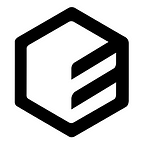Running Metasploit on Kali Linux Docker (AWS EC2 Instance)
Installing Docker
Once you managed to SSH PuTTy into the EC2 instance with the given private key (.ppk), you should see something like this:
__| __|_ )
_| ( / Amazon Linux AMI
___|\___|___|
https://aws.amazon.com/amazon-linux-ami/2015.09-release-notes/
[ec2-user]$You are now in control of a fully working Linux server running in the AWS cloud. Let’s install Docker on it.
[ec2-user]$ sudo yum update -y
[ec2-user]$ sudo yum install -y docker
[ec2-user]$ sudo service docker startFor Ubuntu 14.04
[ubuntu] sudo apt-get -y install docker.io
Next, add the ec2-user to the docker group so you can execute Docker commands without using sudo. Note: You’ll have to log out and log back in for the settings to take effect:
[ec2-user]$ sudo usermod -a -G docker ec2-user
[ec2-user]$ exitFor Ubuntu 14.04
[ubuntu] sudo usermod -a -G docker ubuntu
If you did everything correctly, the last command, docker info, will return lots of information about your Docker install without any errors.
[ec2-user]$ docker info
Containers: 0
Images: 0
Server Version: 1.9.1
Storage Driver: devicemapper
Pool Name: docker-202:1-263779-pool
Pool Blocksize: 65.54 kB
Base Device Size: 107.4 GB
Backing Filesystem: xfs
Data file: /dev/loop0
Metadata file: /dev/loop1
Data Space Used: 53.74 MB
Data Space Total: 107.4 GB
Data Space Available: 7.04 GB
Metadata Space Used: 606.2 kB
Metadata Space Total: 2.147 GB
Metadata Space Available: 2.147 GB
Udev Sync Supported: true
Deferred Removal Enabled: false
Deferred Deletion Enabled: false
Deferred Deleted Device Count: 0
Data loop file: /var/lib/docker/devicemapper/devicemapper/data
Metadata loop file: /var/lib/docker/devicemapper/devicemapper/metadata
Library Version: 1.02.93-RHEL7 (2015-01-28)
Execution Driver: native-0.2
Logging Driver: json-file
Kernel Version: 4.4.5-15.26.amzn1.x86_64
Operating System: Amazon Linux AMI 2016.03
CPUs: 1
Total Memory: 995.5 MiBNext we can run commands to display the containers and images that we have. For now let’s focus on images by running the following command.
[ec2-user]$ docker ps -a
CONTAINER ID IMAGE COMMAND CREATED STATUS PORTS NAMESThis returns us nothing at the moment, once we have images it will list them.
Kali Linux on Docker
Next, we will be pulling the official Kali Linux Docker image. More info — https://hub.docker.com/r/kalilinux/kali-linux-docker/
The following command will pull the image of “Kali Linux” to a “Docker” container:
[ec2-user]$ docker pull kalilinux/kali-linux-docker
Using default tag: latest
latest: Pulling from kalilinux/kali-linux-docker
70db9b668cb6: Downloading 3.717 MB/147.8 MB
a81d9fac6fb3: Download complete
5b01bfbc9252: Download complete
df6421a22da8: Download complete
012088302aa6: Downloading 6.603 MB/24.02 MB
bd568109a0cc: Download completeOnce completed we can then run the image which will load the image into its container and then returns me a command prompt for the “Kali Linux” instance.
[ec2-user]$ docker run -t -i kalilinux/kali-linux-docker /bin/bashNow that we are in the Kali Linux instance (notice the prompt has changed), we will proceed to do an apt-get update/upgrade.
root@944d5319b119:/#
root@944d5319b119:/# apt-get update && apt-get upgradeInstalling Metasploit on Kali Linux Docker
Due to the image being trimmed down, in order to install Metasploit you will need to apt-get it. This can be done using a standard “apt-get” command. Metasploit was removed from Kali (it’s in the Kali 2.0 release notes), they now support only metasploit-framework out of the box.
root@944d5319b119:/# apt-get install metasploit-frameworkOnce it has completed you are able to then run Metasploit using the standard command and voila!
root@944d5319b119:/# msfconsole -LNow if we exit out of the “Kali Linux Image” we can now run “docker ps –a” and we now should our image and the associated container. To resume, run “docker attach <container name>”.
[ec2-user]$ docker ps -a
CONTAINER ID IMAGE COMMAND CREATED STATUS PORTS NAMES
944d5319b119 kalilinux/kali-linux-docker "/bin/bash" 21 minutes ago Exited (127) 5 seconds ago cocky_kirchsTo save the current state of a container as an image, you can issue the commit command. When you commit your container, Docker Engine only stores the diff (difference) between the source image and the current state of the container’s image. To list images you already have, run “docker images”
[ec2-user]$ docker commit 944d5319b119 msf
[ec2-user]$ docker images
REPOSITORY TAG IMAGE ID CREATED VIRTUAL SIZE
msf latest a176edaf18ea About a minute ago 1.883 GB
kalilinux/kali-linux-docker latest bd568109a0cc 5 weeks ago 386.5 MB[ec2-user]$ docker run -t -p 5555:5555 -i msf /bin/bash
The -p 5555:5555 flag in the command above tells Docker to link port 5555 on the Docker container to port 5555 on the EC Instance.
For more Cybersecurity resources, check out my humble page — https://ceeso.co