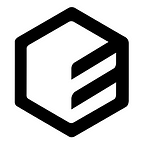Building a OSINT Buscador Machine on Windows (Part1)
This is a quick guide to step through how to build a OSINT Buscador machine from scratch, installing custom OSINT tools on it. We will be using VMWare Workstation Pro on Windows and a copy of Ubuntu 19.04 Desktop ISO. Alternatively, you can also use VirtualBox.
Let’s Get Started
Step 1: Click on File > New Virtual Machine. Select Typical installation. Specify the installer disc image file (iso). It will be the Ubuntu Desktop ISO which you downloaded earlier. Once done, proceed next.
Step 2: Enter the full name, username, password to personalize this Linux installation. Once done, proceed next.
Step 3: Enter the name of the virtual machine you want to create and select the location where the virtual machine will be created. Once done, proceed next.
Step 4: Specify the disk capacity. In this case, we will set the size to 30GB. It is recommended to create a larger space as it will be difficult to increase once created. Select “Split virtual disk into multiple files”. Once done, proceed next.
Step 5: Before you click Finish, do change the amount of memory from 2048MB to 4096MB. This will ensure the operating system to run smoothly.
Step 6: Once you clicked Finish, the Ubuntu ISO will boot and installation will begin. It takes about 10–15 minutes for the whole installation.
Step 7: Ubuntu 19.04 is now installed. In Part 2 of the guide, we will install more OSINT tools to turn this into a true Buscador OSINT machine.
Step 8 — Optional: Usually I will do 2 snapshots of the virtual machine; fresh installation and the other when most of OSINT tools are installed.
For more Cybersecurity resources, check out my humble page — https://ceeso.co